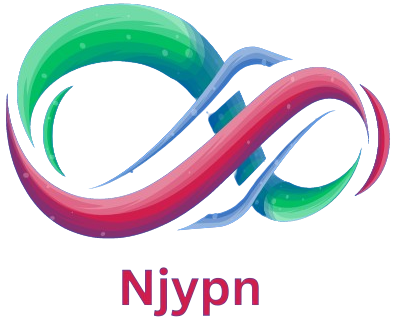A Beginner’s Guide to Focus Keyphrases in WordPress for Better Search Rankings
In the world of WordPress, optimizing your content for search engines is crucial for driving traffic to your site. One of the most important aspects of this optimization is the use of a “focus keyphrase.” This article will guide you through what a focus keyphrase is, why it’s important, and how to effectively use it in WordPress to boost your SEO.
What is a Focus Keyphrase?
A focus keyphrase is a specific set of keywords or a phrase that you target in your content to rank higher in search engine results. It’s essentially the main term or phrase you want your page to be found for when users search online. For instance, if you’re writing a blog post about “vegan recipes,” your focus keyphrase might be “easy vegan recipes.”
Why is a Focus Keyphrase Important?
- SEO Optimization: By targeting a specific keyphrase, you signal to search engines what your content is about, helping to improve its relevance for that term.
- Content Relevance: It helps ensure that your content is focused and relevant to what users are searching for, improving user experience.
- Higher Rankings: Proper use of keyphrases can lead to higher rankings in search results, driving more organic traffic to your site.
How to Choose a Focus Keyphrase
- Research: Use tools like Google Keyword Planner, SEMrush, or Ahrefs to find keyphrases related to your content. Look for terms with a good balance of search volume and competition.
- Relevance: Ensure the keyphrase is relevant to your content and what your target audience is searching for.
- Long-Tail Keywords: Consider using long-tail keywords (phrases with more than three words) as they are often less competitive and more specific.
Implementing a Focus Keyphrase in WordPress
- Yoast SEO Plugin: One of the most popular tools for optimizing focus keyphrases is the Yoast SEO plugin. Here’s how to use it:
- Install and Activate: Go to your WordPress Set Focus Keyphrase dashboard, navigate to Plugins > Add New, search for Yoast SEO, and install it.
- Set Focus Keyphrase: When editing a post or page, scroll down to the Yoast SEO meta box. Enter your focus keyphrase in the designated field.
- Analyze and Optimize: Yoast SEO will provide feedback on how well your content is optimized for the keyphrase. It offers suggestions for improving SEO, such as including the keyphrase in the title, headings, and content.
- Content Creation:
- Title and Headings: Incorporate the focus keyphrase in your title and headings to improve visibility and relevance.
- Body Text: Use the keyphrase naturally throughout the body of your text. Avoid keyword stuffing; focus on providing valuable content to your readers.
- Meta Description: Include the keyphrase in your meta description, which appears in search engine results. This helps improve click-through rates.
- Additional Tips:
- Image Alt Text: Include the keyphrase in the alt text of images to enhance SEO and accessibility.
- Permalinks: Ensure your URL structure includes the focus keyphrase.
- Internal Linking: Link to other relevant posts or pages on your site using the focus keyphrase as anchor text.
Monitoring and Adjusting
SEO is an ongoing process. Use tools like Google Analytics and Google Search Console to monitor how well your keyphrase is performing. Adjust your strategy based on the data, refining your content and SEO practices as needed.
By effectively using focus keyphrases in your WordPress site, you can significantly improve your search engine rankings and attract more relevant traffic. Start with thorough keyword research, implement your focus keyphrase strategically, and continuously monitor and adjust your SEO efforts for the best results.